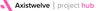Last week, we hit a major milestone as per our schedule: successfully integrating our platform with CQC's Dynamics instance.
This integration automates the flow of inspection report data into CQC's Dynamics’ Dataverse, but we’ve gone beyond basic connectivity. Our goal was simple: ensure data integrity, enhance visibility, and minimise downtime.
Here's how we’ve done it:
Uncompromising focus on Data Integrity
Data is only valuable if it’s accurate. Before sending any data to Dynamics, we built a multi-layered validation process within i365. Each piece of data is checked for consistency and compliance with business rules. We created a “digital twin” of the Dynamics' inspection report model inside i365, constantly validating that data remains in sync.
Smart Error Handling
We’ve designed the integration to be self-healing. We have built in robust operational alerting and health checks to ensure issues are quickly resolved - through automation where possible. If something critical downstream fails we hold data securely in a queue, ensuring nothing is lost and processes resume as soon as possible.
User Transparency
A seamless backend is only effective if users can trust it. We’ve made the process clear and intuitive for end-users, with real-time status updates that show exactly where each report is in the workflow. If delays occur, users get plain-language explanations, not error codes. The result should be less frustration and fewer support requests.
Why This Matters
By ensuring data integrity, minimising downtime, and offering complete transparency, we’re empowering CQC to:
- Trust the data: Giving you confidence that what you see in Dynamics matches i365.
- Minimise disruptions: Automated fixes ensure workflows stay on track.
- Increase productivity: Clear visibility means less time spent troubleshooting.
Looking Ahead
This week we began work on the final sprint - PDF production and production readiness. Stay tuned for further updates!