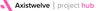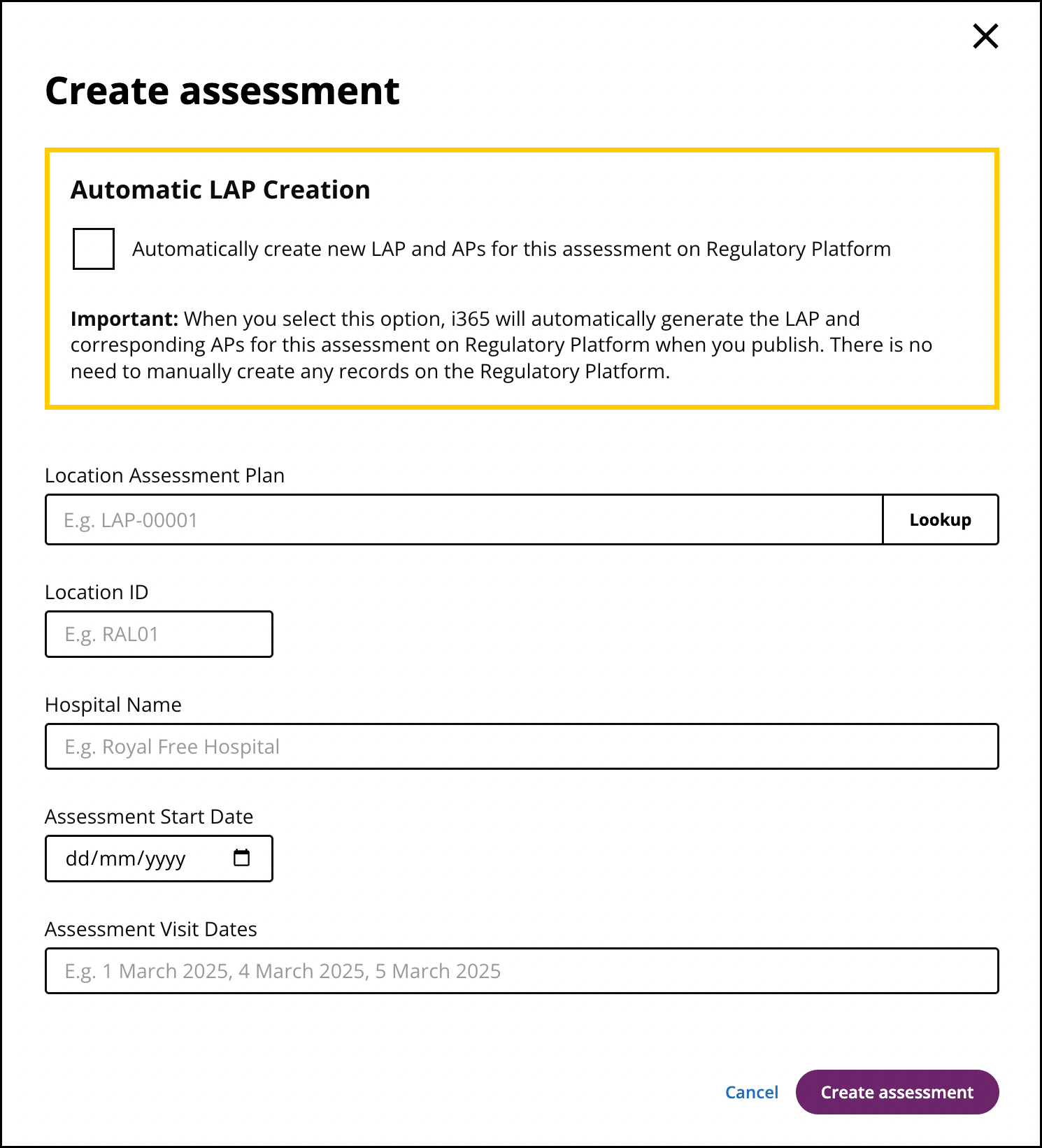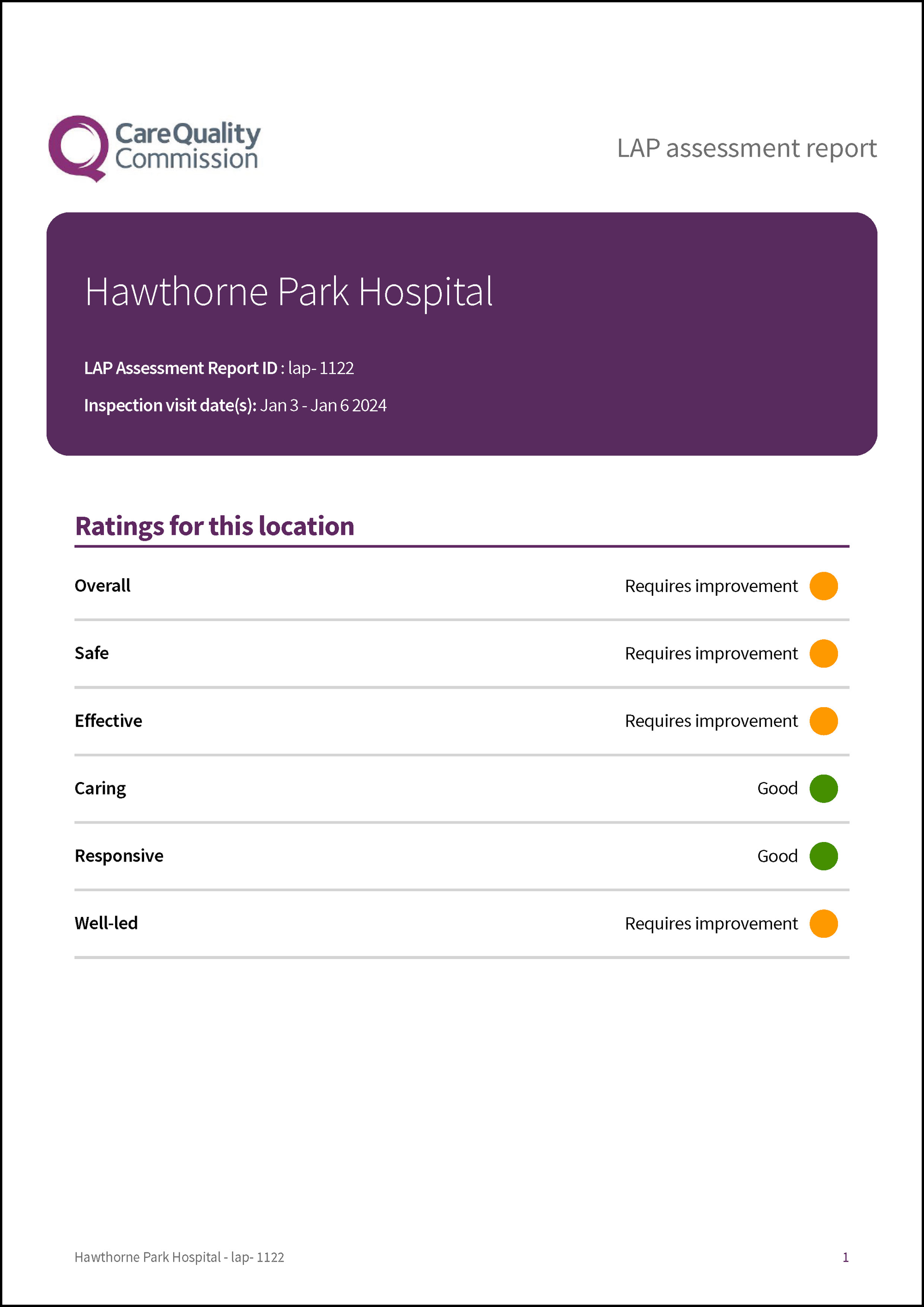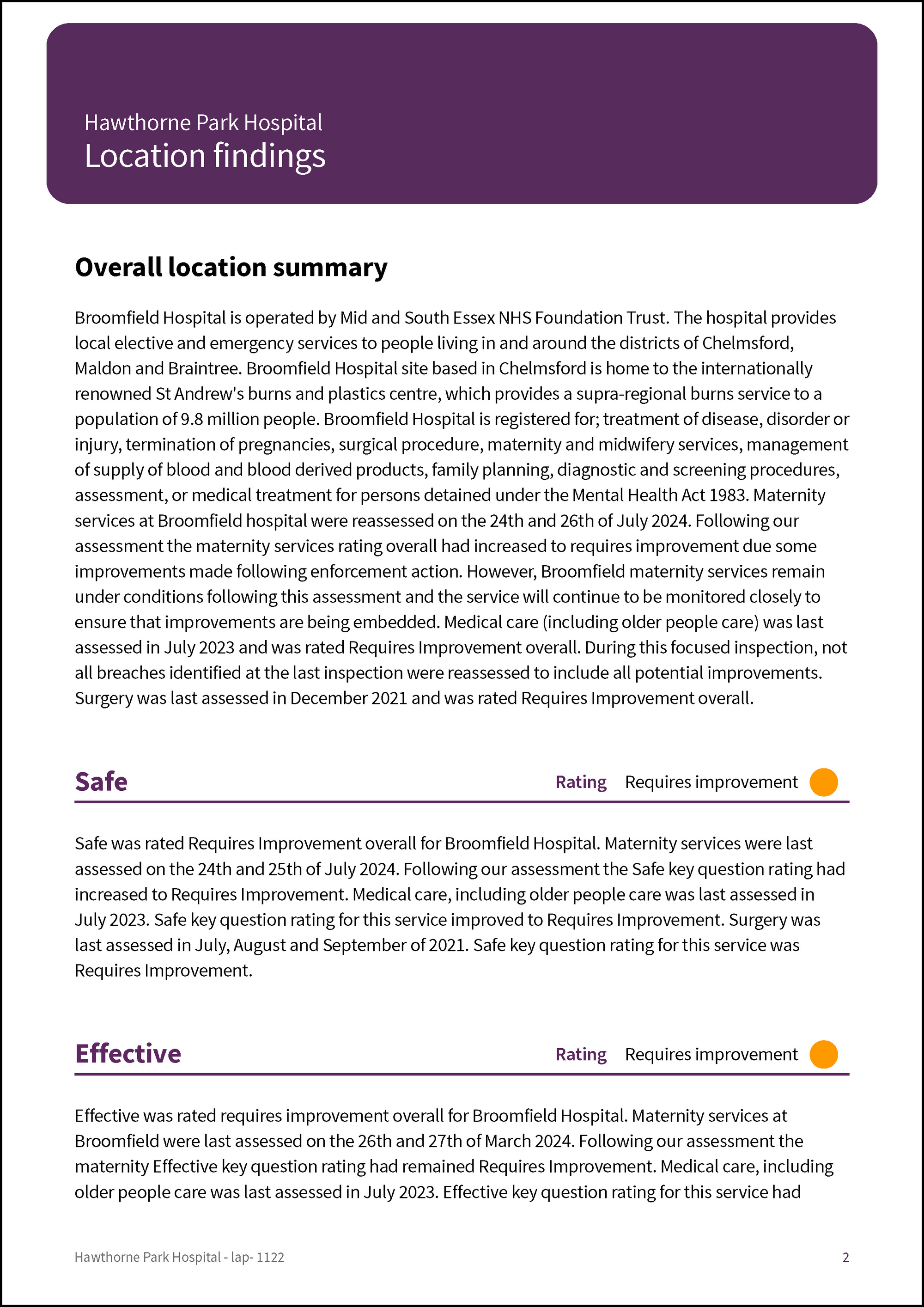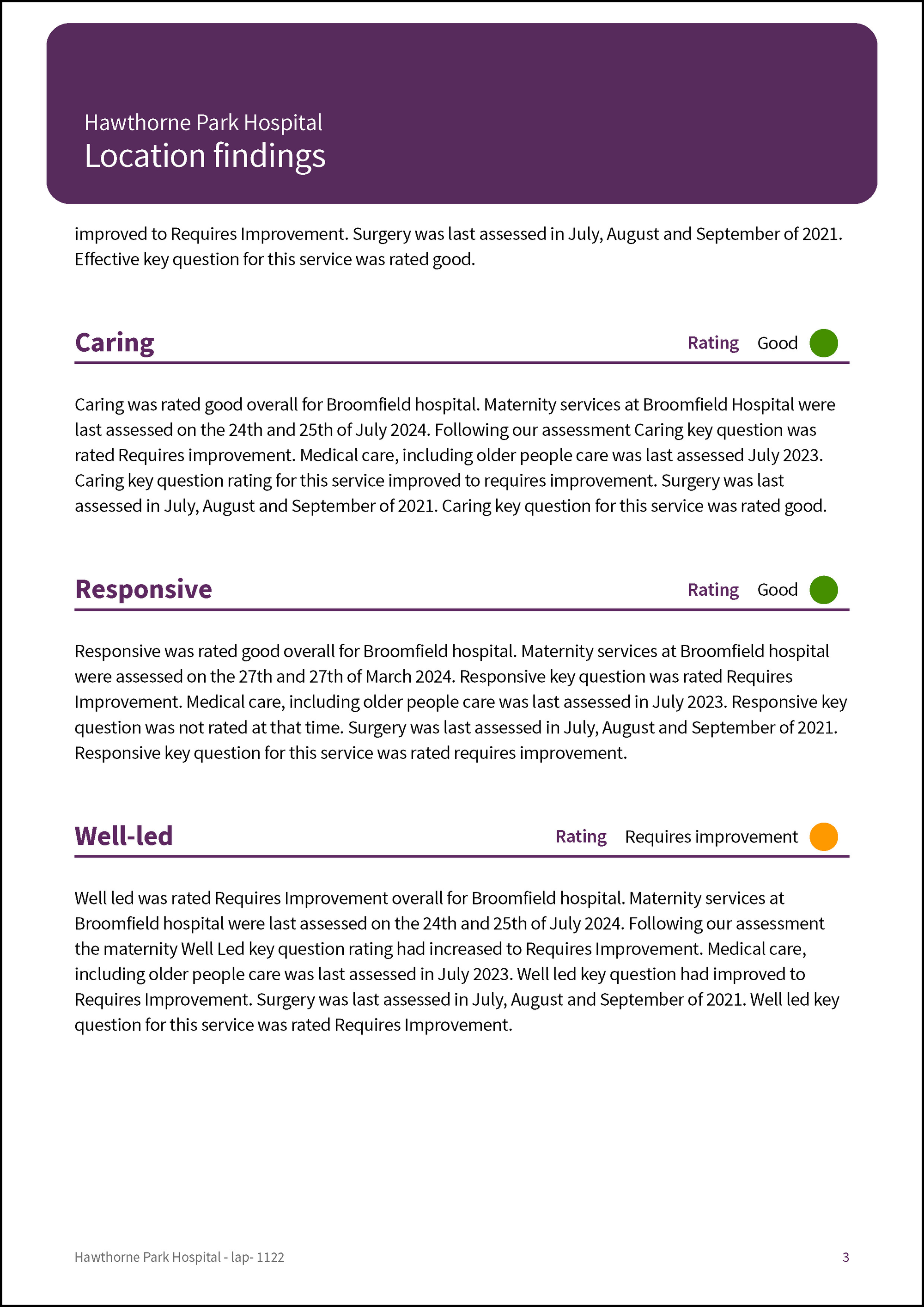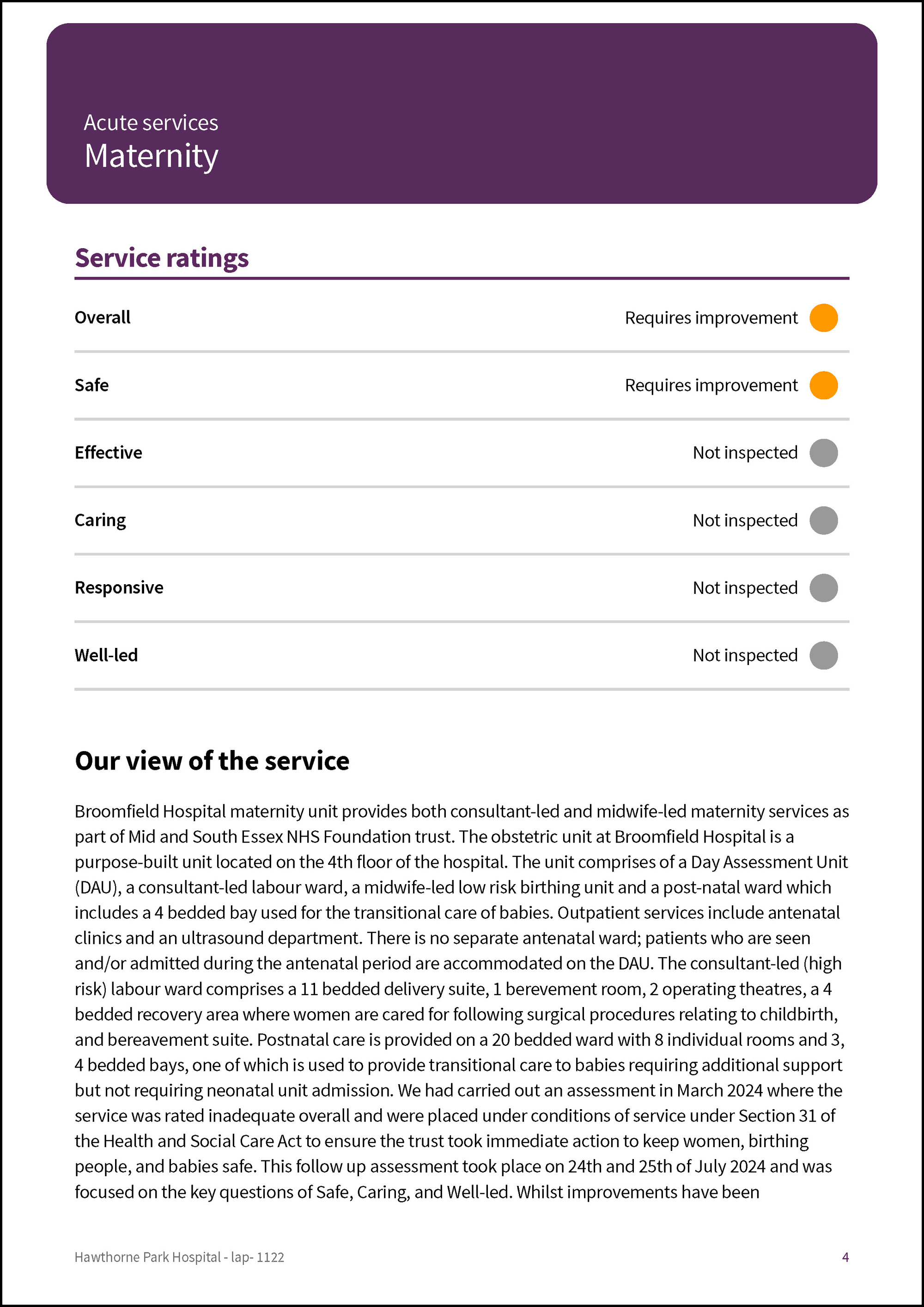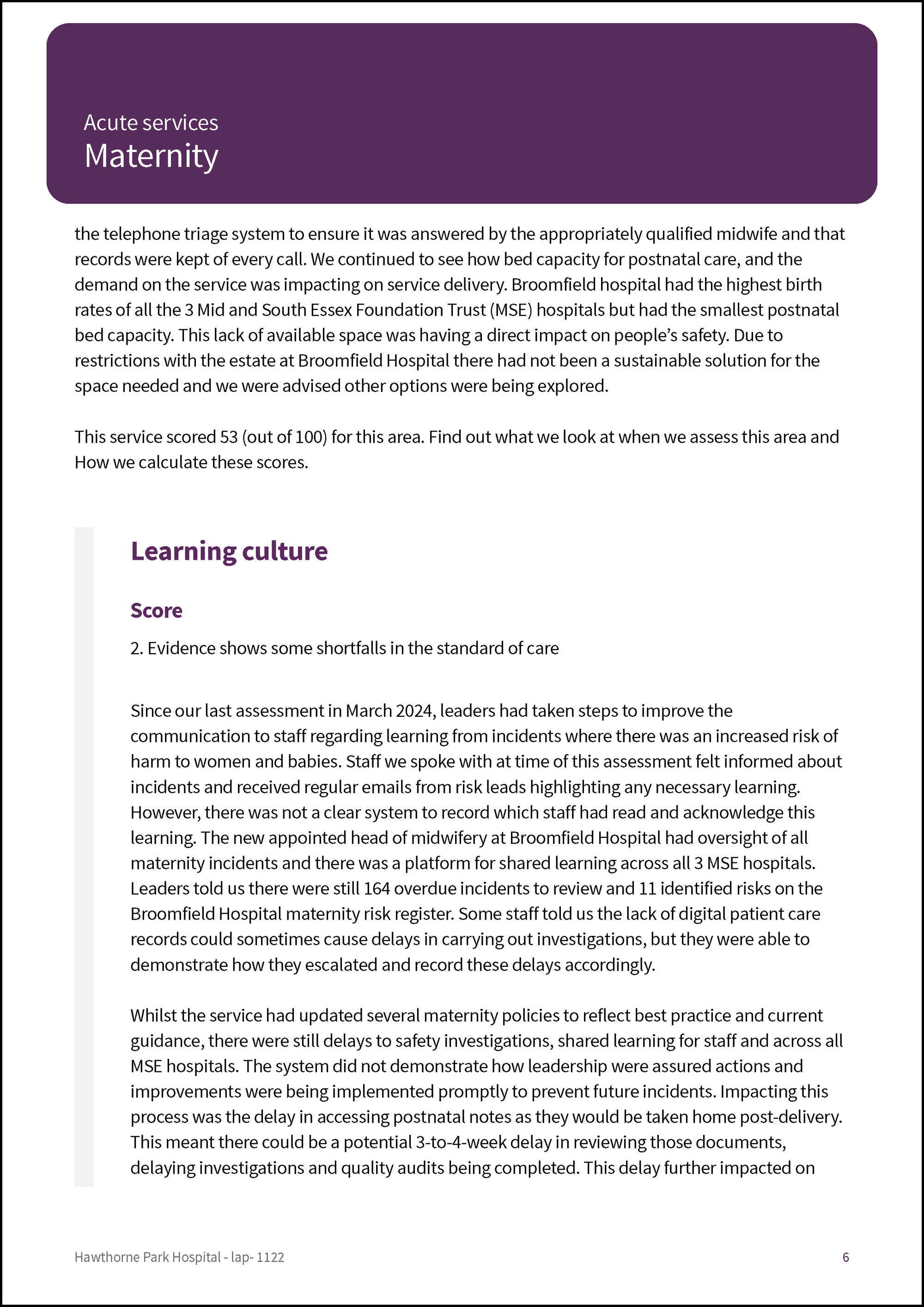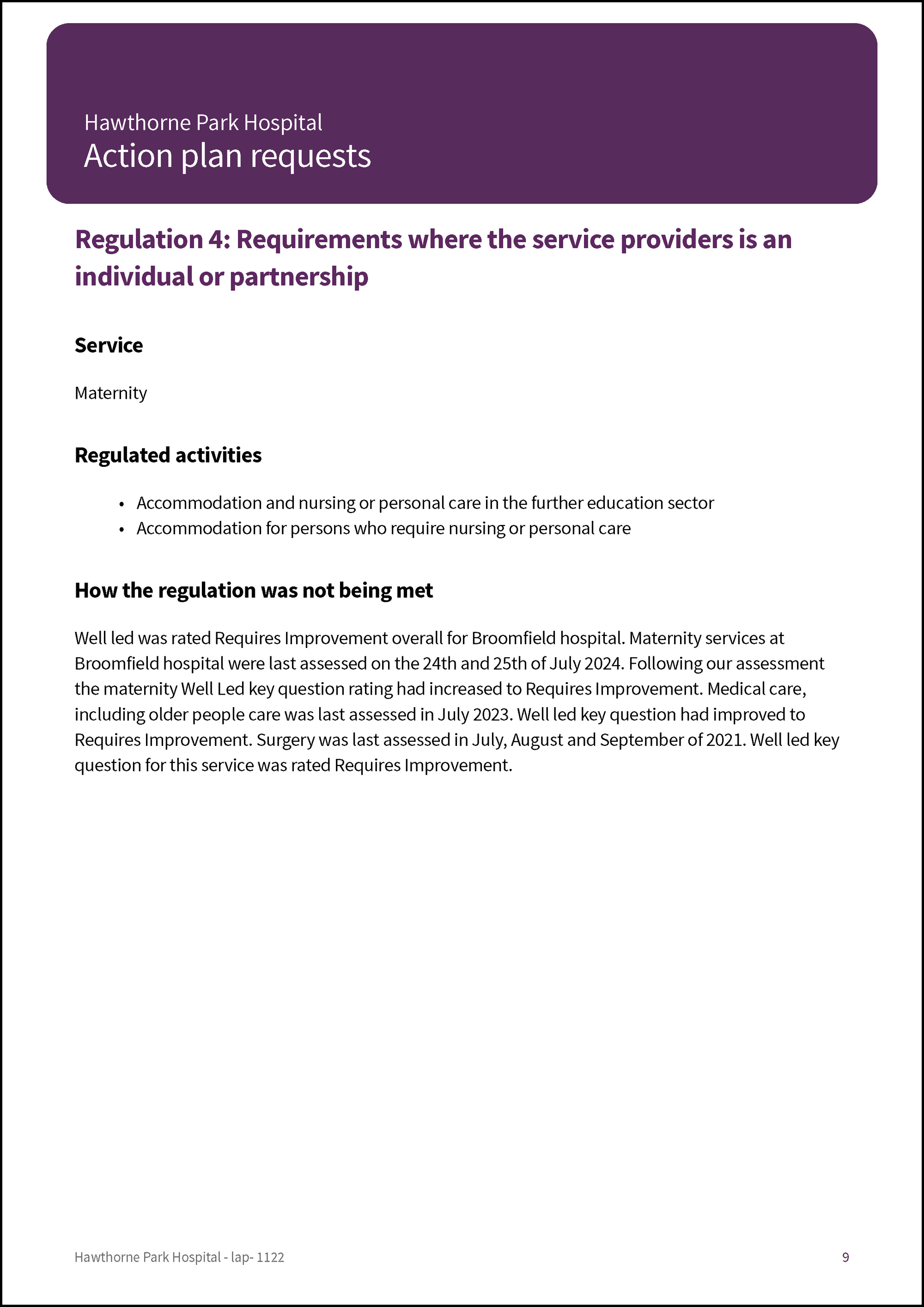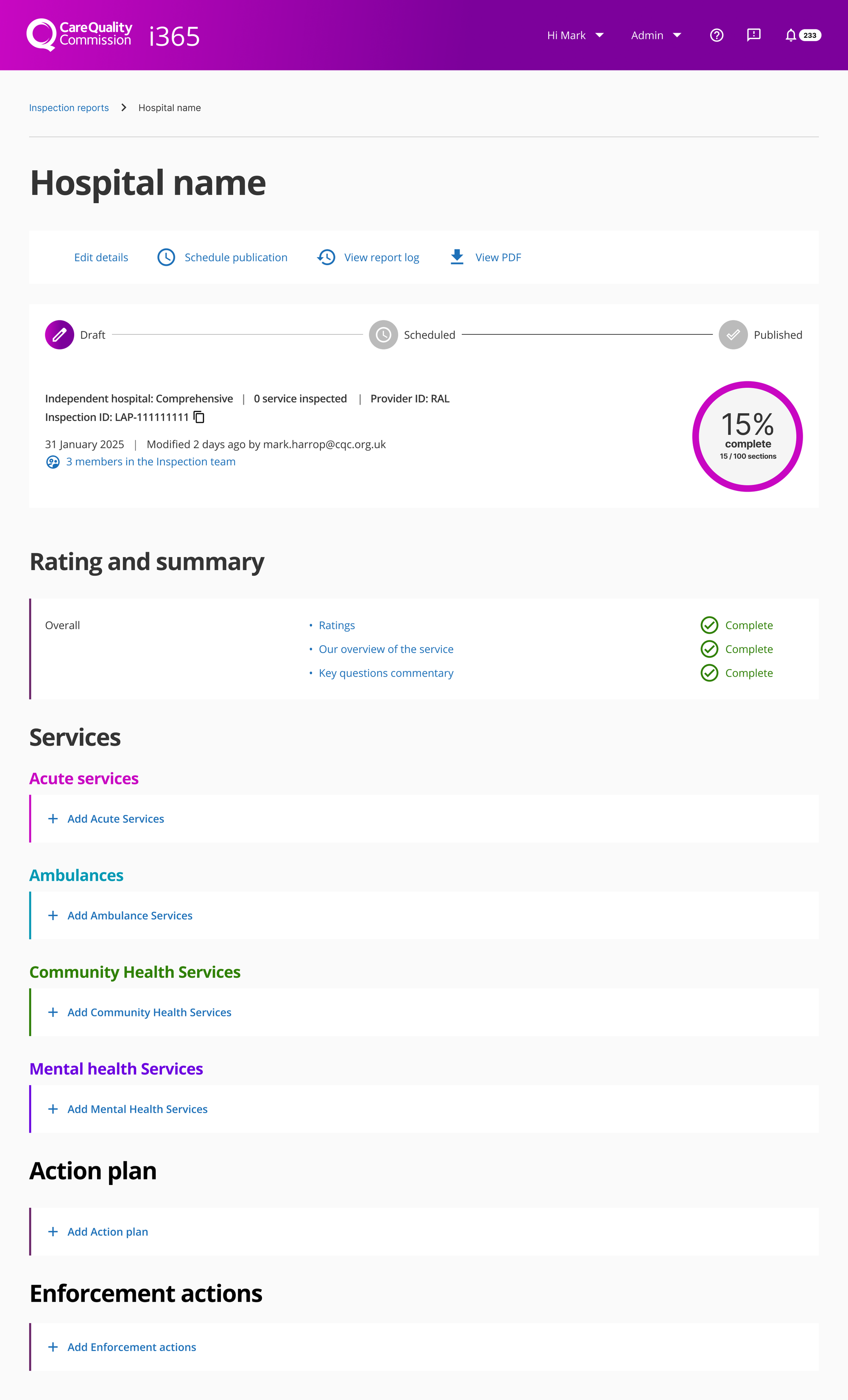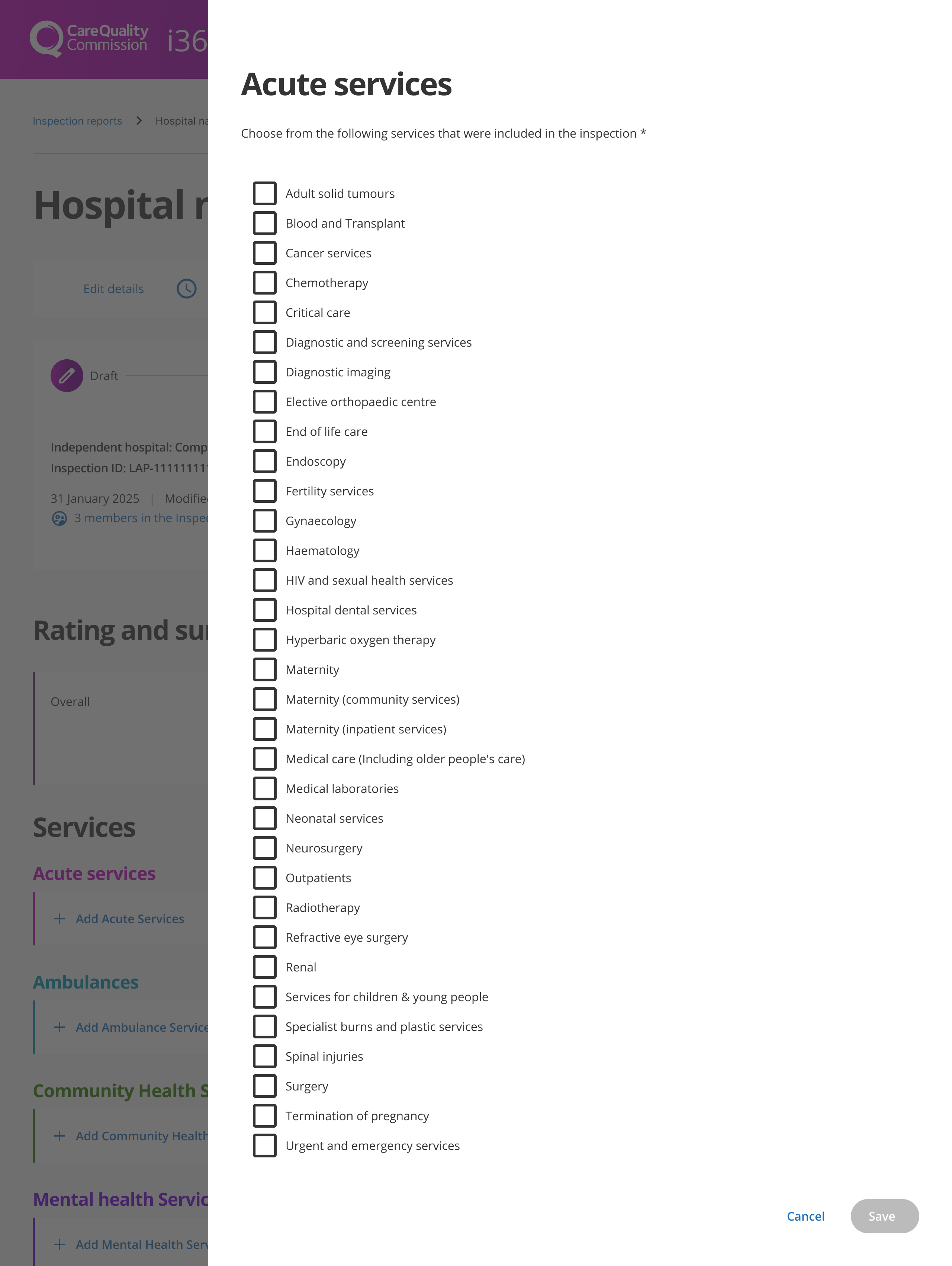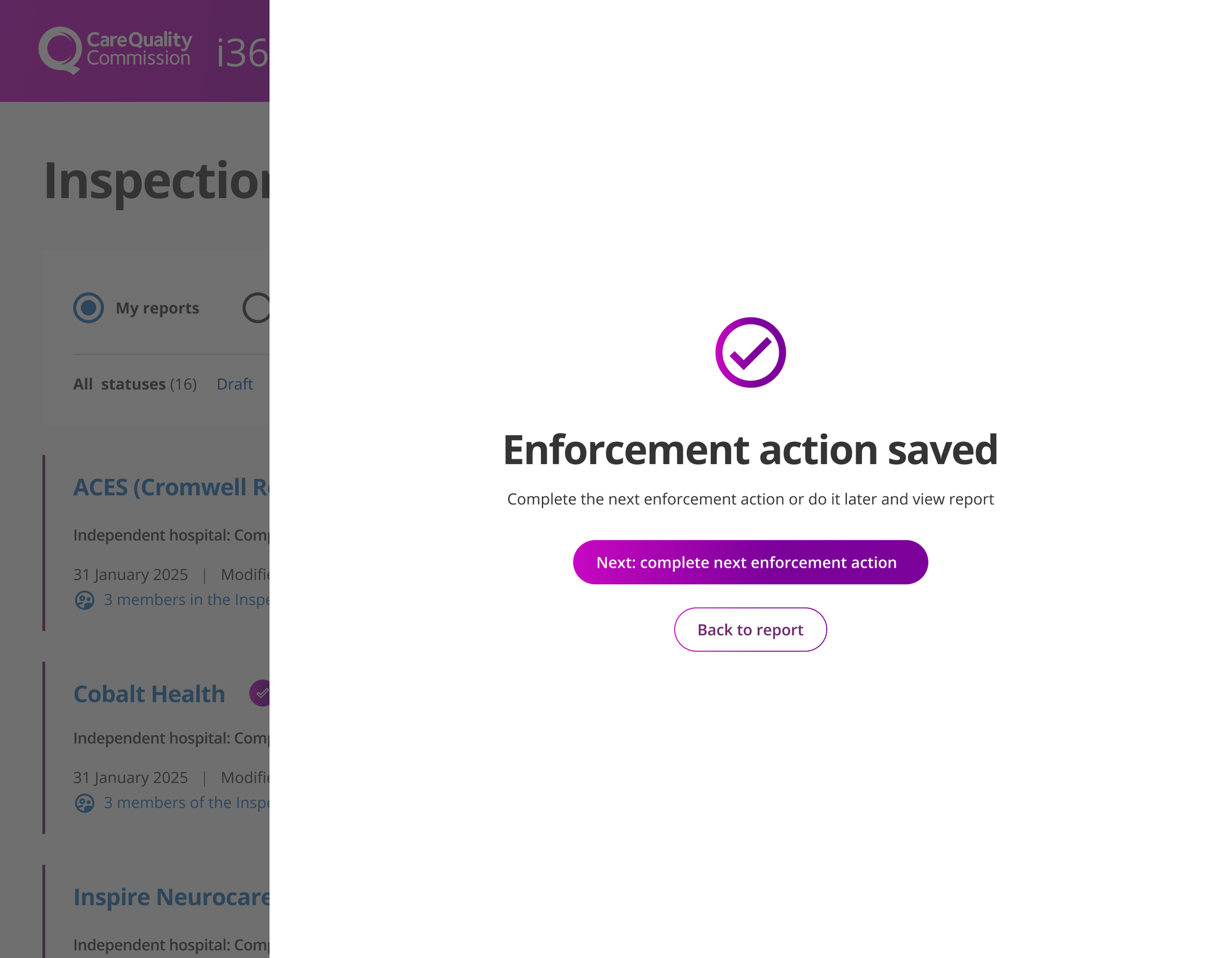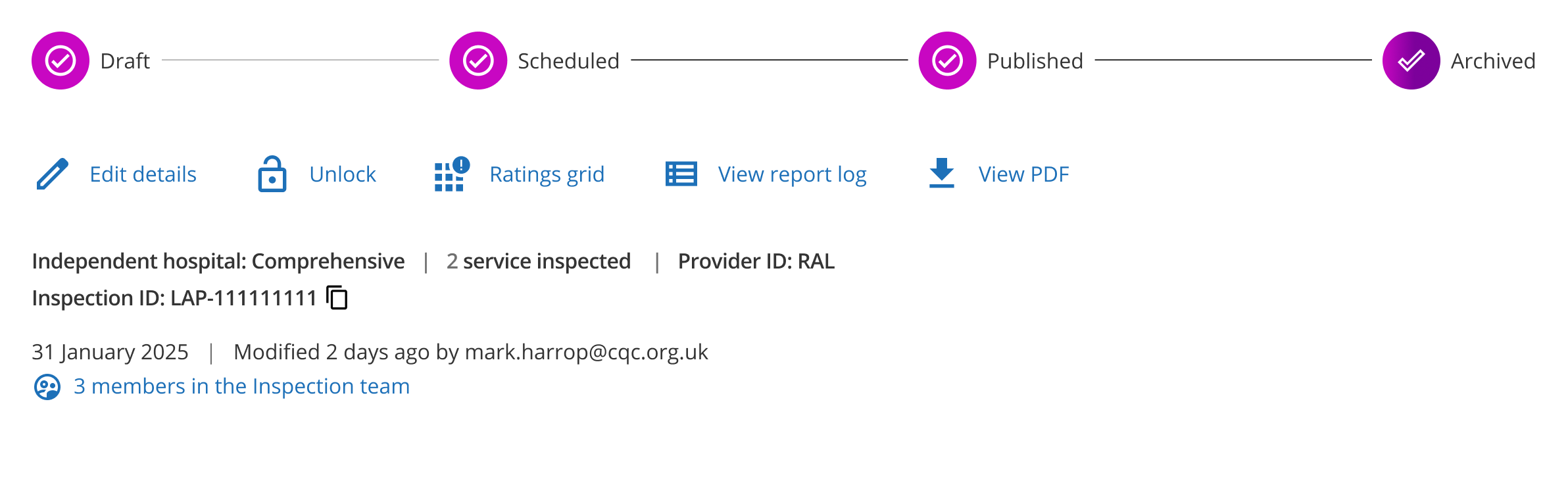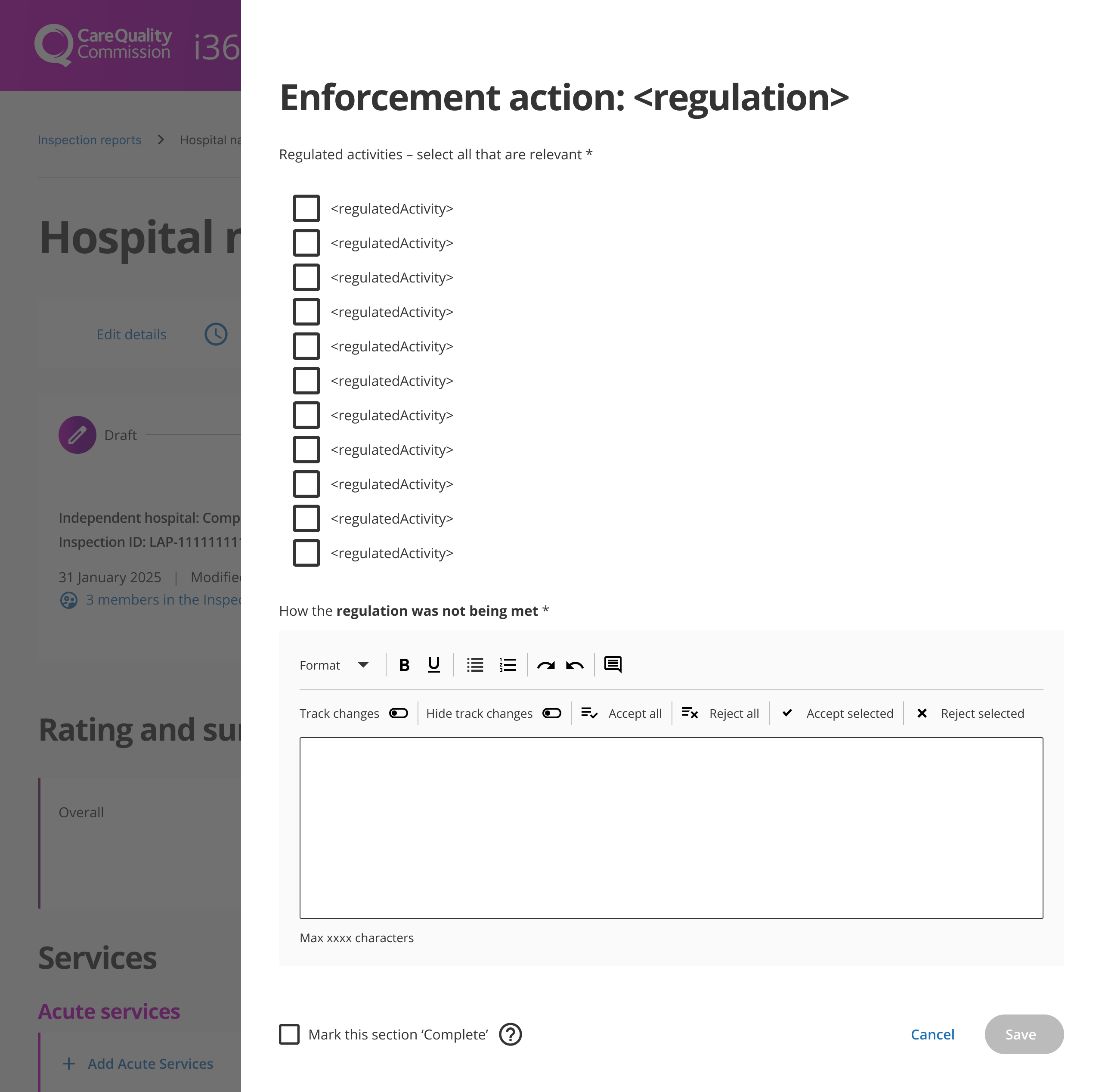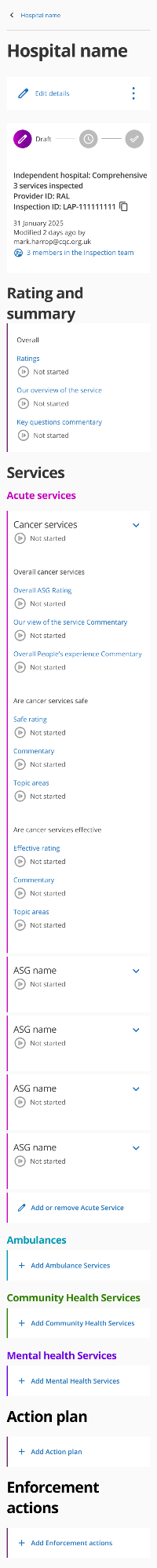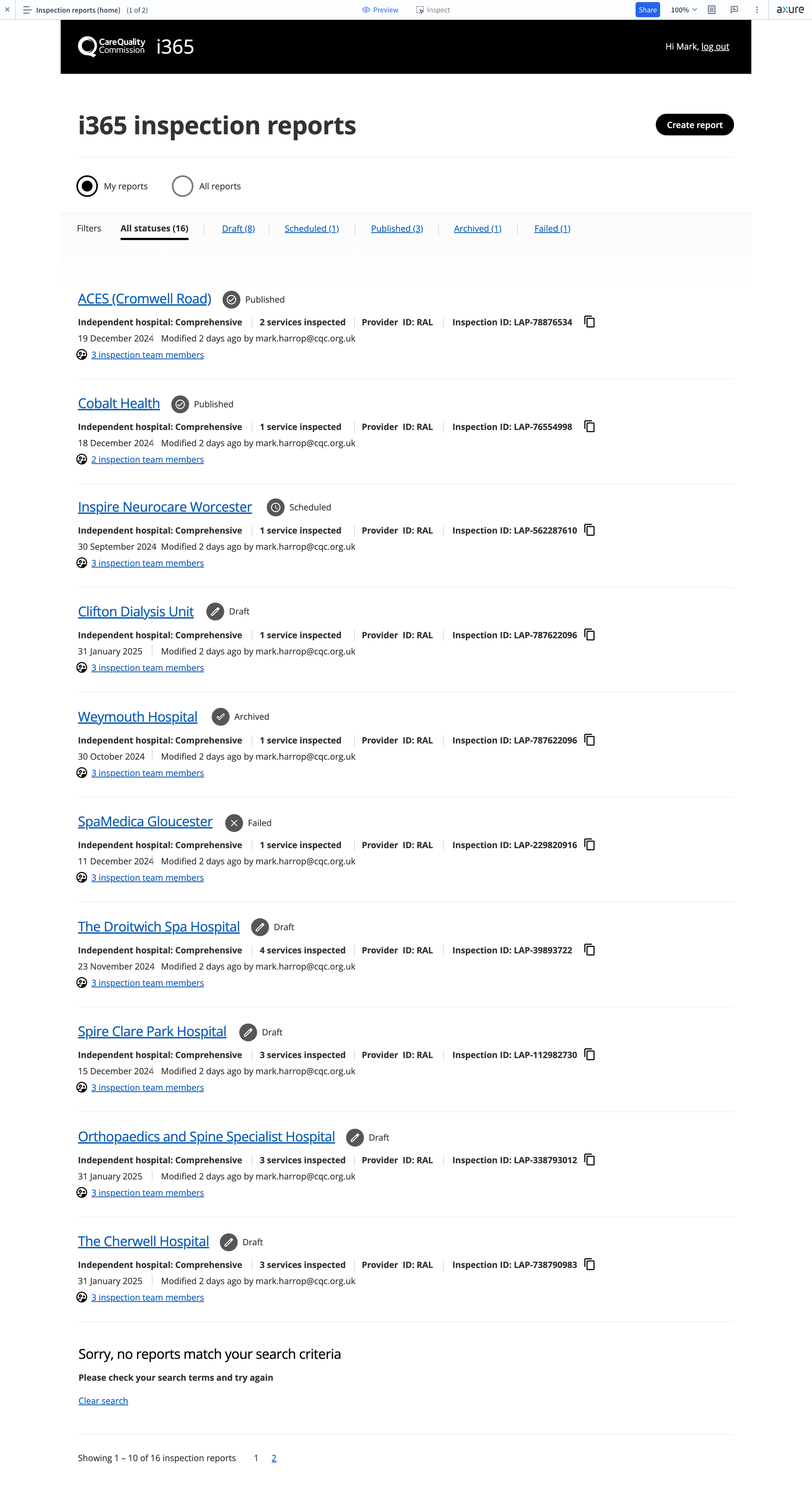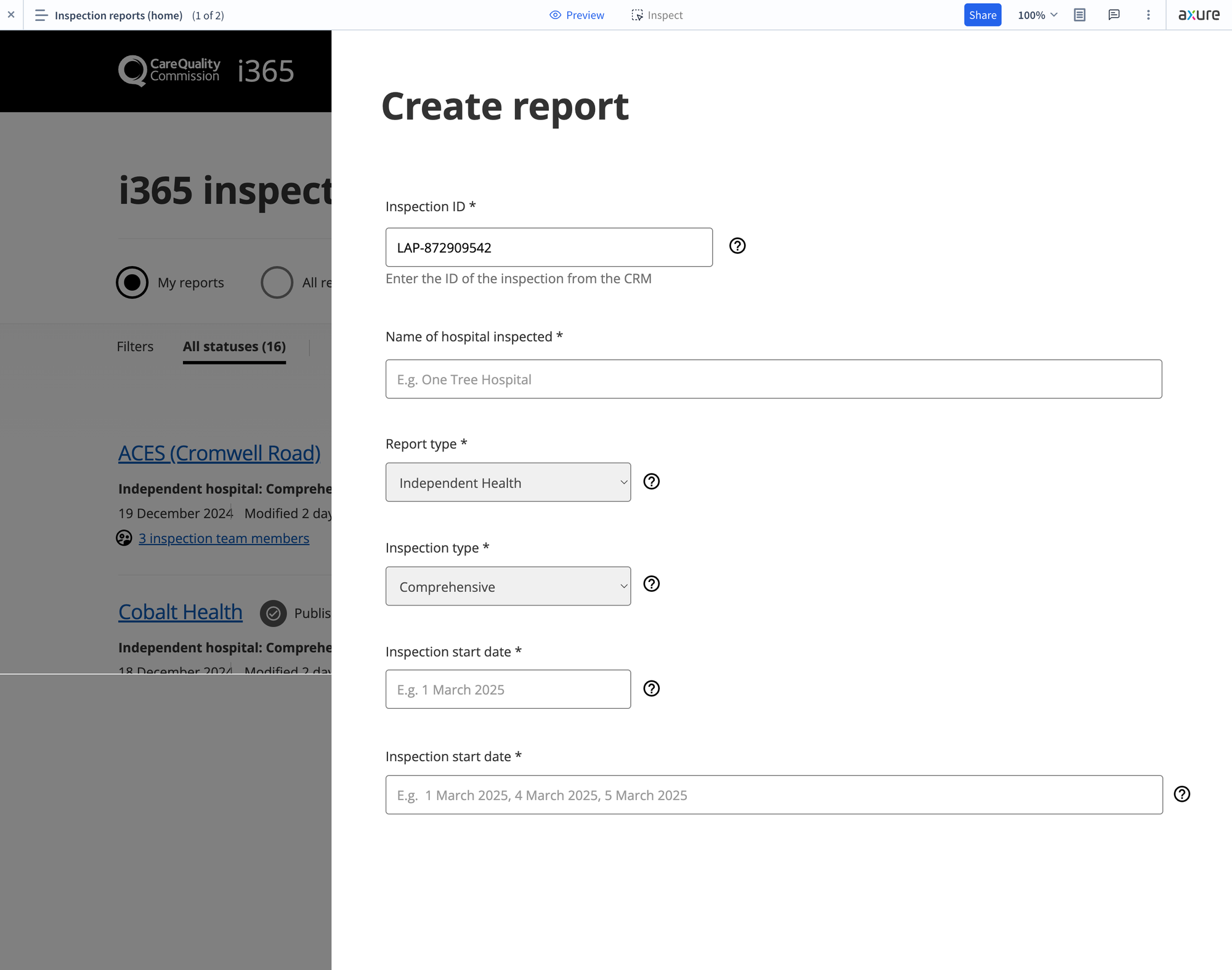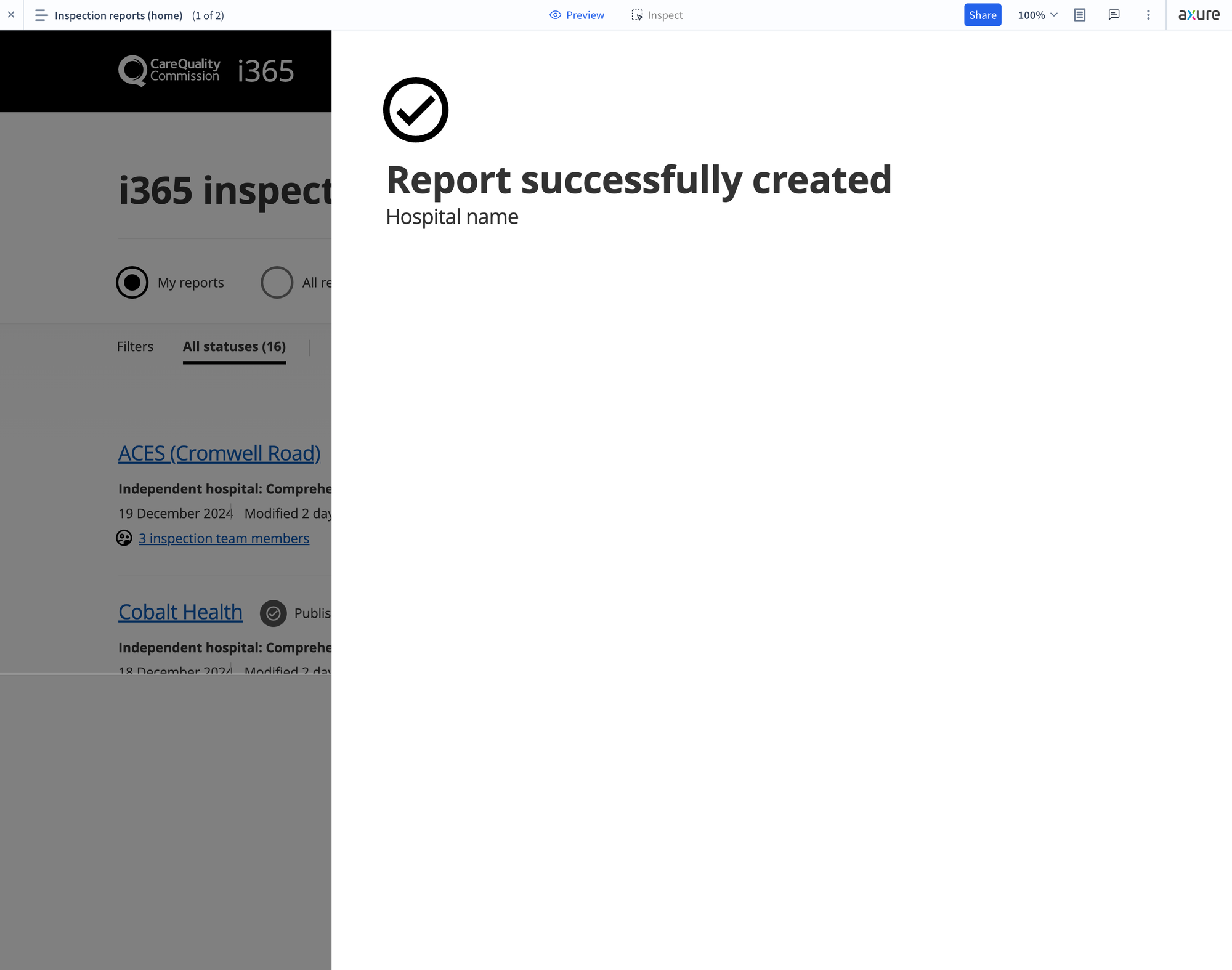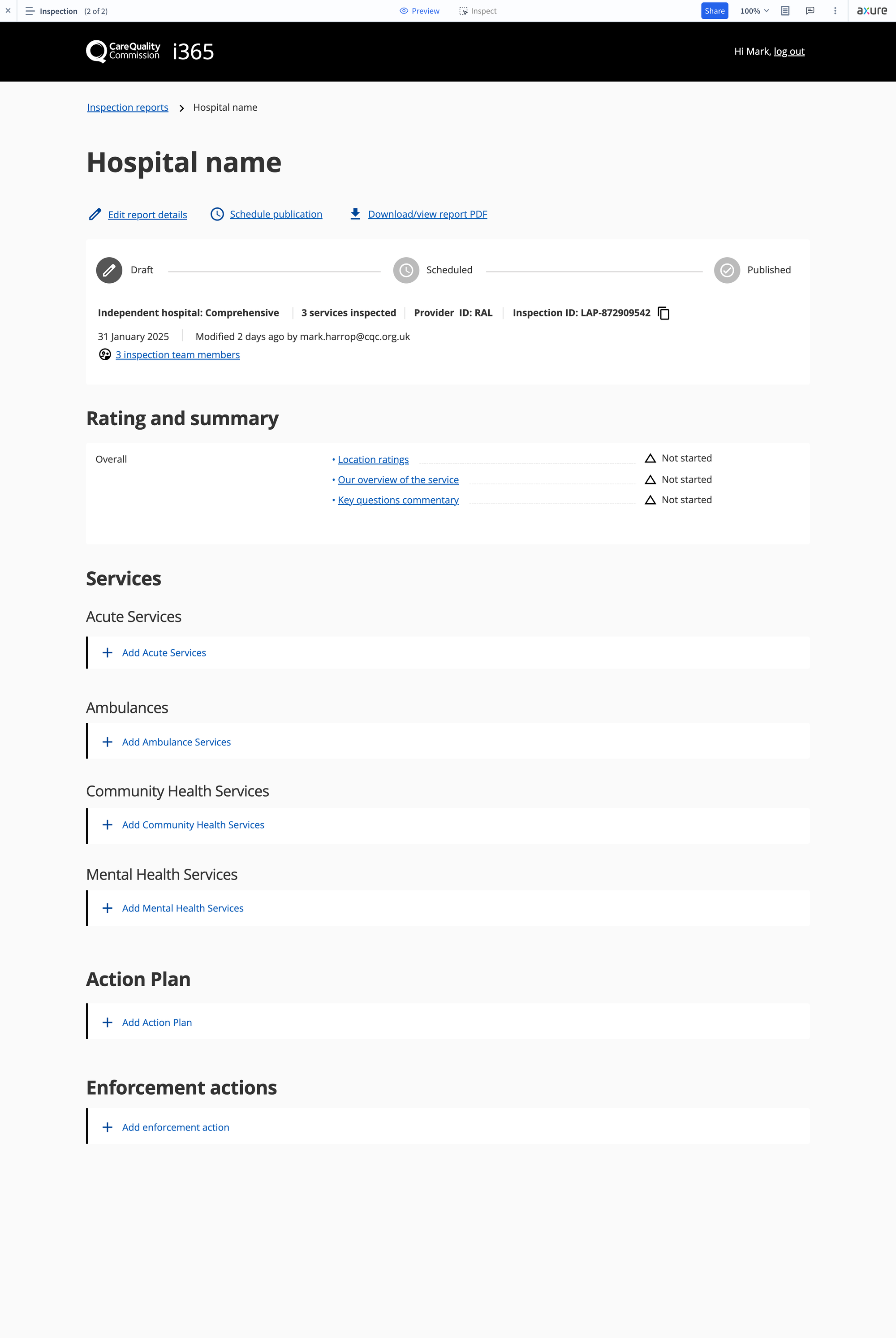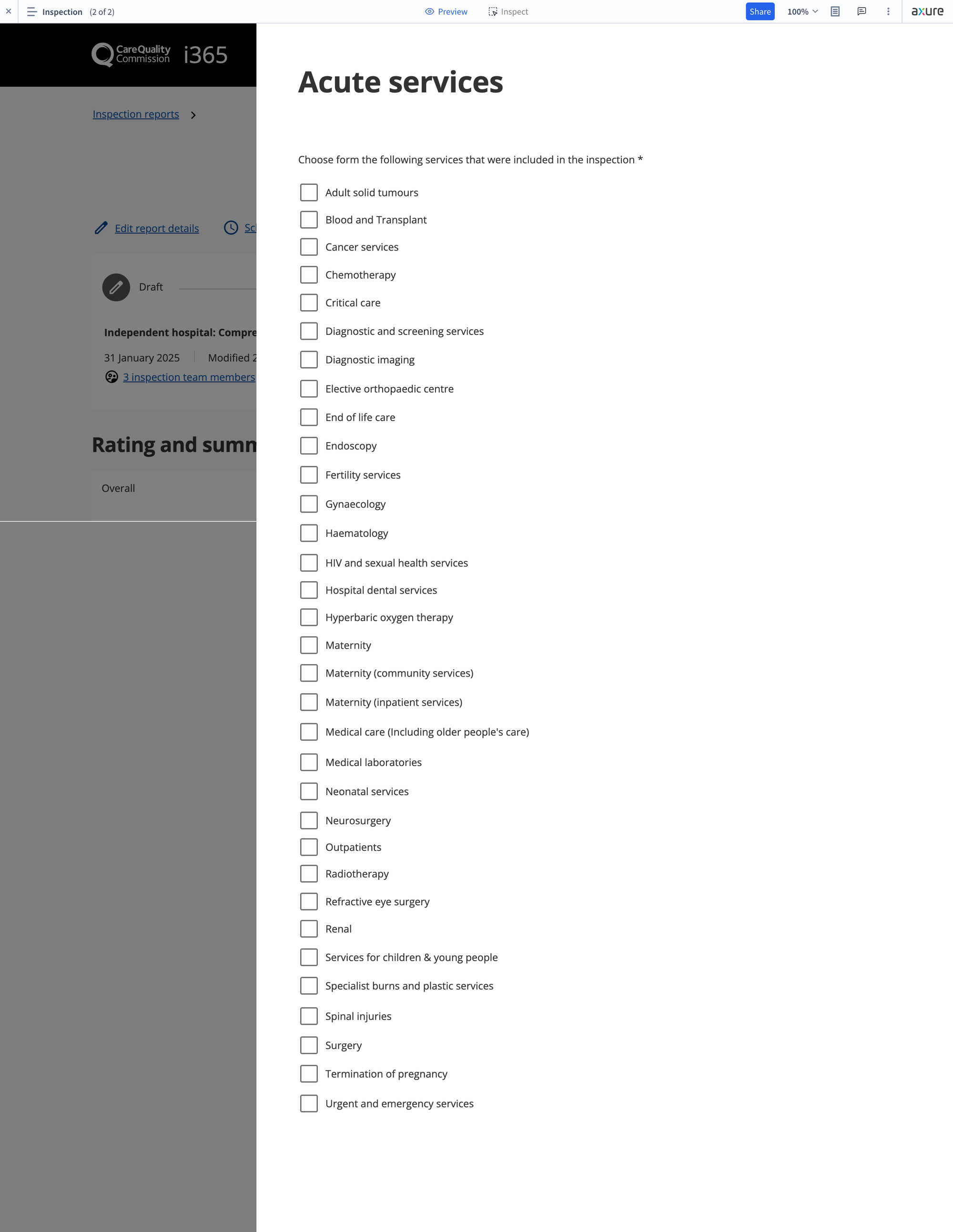LAP reports went live on Inspector365 just over a week ago—and we’re pleased to share that things are off to a smooth start. As of today, 9 reports have already been published to the website, with another 36 currently in progress.
Aside from one minor 'daylight saving' hiccup (now resolved), there have been no reported issues. The system is stable and performing well.
From now on, we’ll be using this newsletter to highlight key product updates and share anything else we think might be useful to you.
As always, if you spot a bug, have an idea for a new feature, or just want to share some feedback, we’d love to hear from you. Drop us a line at contact@axistwelve.com with the subject Inspector365.
What’s new in v1.01
Security patch
We applied a routine security update to the underlying platform. This is standard maintenance to ensure Inspector365 remains secure and up to date.
Timestamp fix
We corrected an issue where audit event timestamps were off by one hour (due to daylight saving). This only affected internal admin logs and is now resolved.
Word template tweak
The downloadable Word template has been updated to better match the layout of the final PDF version. We know many inspectors are using it for note-taking, peer reviews, and other pre-publication tasks—so this should make it even more useful.
Real-time status updates
Previously, section statuses (Not started, In progress, Complete) didn’t update unless you refreshed the page. These now update dynamically without the need for a page refresh.
View published report content
We’ve made a change so that you can now view published reports in read-only mode directly in the browser. Editing is still locked (as intended), but you’ll be able to see the contents of the report without having to download a PDF version.